Live Training about Power Query in Excel
In-person and online options available
Getting up and running with Power Query in Excel
If you deal with data in Excel regularly and spend a bunch of time repeating the same steps to shape that data to fit your needs, then this Power Query training is a Must for you. Power Query is easy to learn and to implement immediately in your real-case scenarios. We assure you it will be a one-way-and-not-going-back journey.
Power Query is an ETL tool that comes free with Excel. It allows you to Extract, Transform and Load data from virtually any source, clean and transform the data as per your needs and load it into your Excel file, looking neat and organized, just the way you want it to look.
With Power Query, you can transform a disorganized group of data into an organized and clean data table ready for analysis, in seconds by clicking one button only.
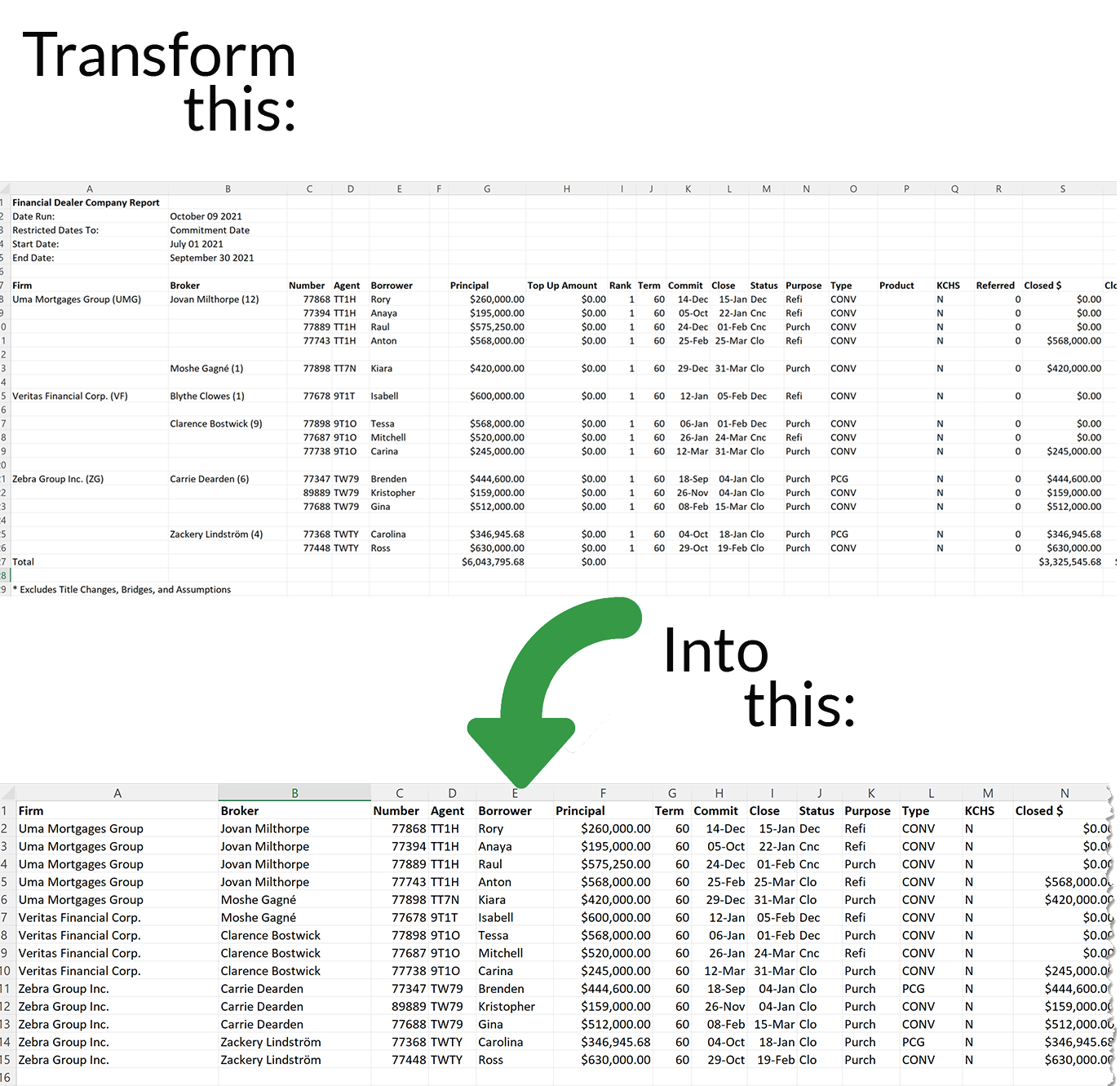
Watch the video above to learn how.
Next Classes
Live Online
Dates: No dates are available at the moment. Please contact us if you would like to schedule a training session for your team.
Mon, Tue, Thu, Fri
Time: 1:00 PM to 4:15 PM EDT every day (Total of 12 hours)
A maximum of 20 students will be accepted for this class. A minimum of 3 students is required to run the training. If not enough students register to form a class, the money paid will be fully refunded to those who registered.
In-person and face-to-face
No Options for in-person training available at the moment.
Please register for the Live Online option or contact us if you would like to schedule an in-person training session.
A maximum of 20 students will be accepted for this class. A minimum of 3 students is required to run the training. If not enough students register to form a class, the money paid will be fully refunded to those who registered.
Location: 2030 Bristol Circle, Suite 210, Oakville, Ontario, L6H 0H2, Canada
Time: 9:00 AM to 5:00 PM EDT (Total of 13 hours)
Price: CAD 775.00 + HST
Key Takeaways
- Learn how to extract, transform, and load data using Power Query in Excel.
- Explore different Power Query features by looking at several case study scenarios.
- Automate tasks that may currently take hours to complete.
- Learn how to perform data cleansing and neatly organize your data.
- Apply what you’ve learned to your everyday workflow immediately.
What you will learn
This training will equip you with what you need to automate your tedious, repetitive, and time-consuming tasks related to data importation, cleansing and preparation for analysis. You will learn by working on specific case-scenarios. The main topics are:
- General considerations about Power Query
- Power Query Settings to keep in mind
- Data Transformation tools and techniques taught through different case scenarios, including, but not limited to:
- Connecting to data in CSV files / Excel Files / files on SharePoint
- Connecting to data in:
- one file only,
- one folder combining all the files the folder
- one folder extracting the data only in the most recent file
- Combining data from different sources
- Data cleansing, formatting, consolidation, unpivoting and unstacking tools and techniques
- Making a query to work with dynamic file or folder paths
- Making a query to work with dynamic parameters to filter data
Why learning Power Query is a Must for any professional dealing with data analysis and reporting in Excel?
Working hard while feeling that you are wasting your time with meaningless, brainless, and tedious tasks is upsetting and frustrating, to say the least.
Spending time with manual work in Excel falls into this description, and unfortunately, that’s routine for many bright professionals out there.
Brilliant people in their professions find themselves having to spend a good chunk of their time repeating the same steps over and over every time they need to produce that same report based on data spit out by another program. Unfortunately, data provided by accounting programs and other business platforms does not usually come in the appropriate layout for analysis and immediate use for easy calculations with Excel.
Accountants, finance professionals, data analysts, business analysts, marketing analysts, HR analysts, sales managers, logistics managers, project managers, and almost any professional using Excel for more than data entry will face this frustration if they are not well-equipped with the appropriate Excel skills.
I see many wonderful professionals in different business areas, eager to do their work well and provide value for their organizations and themselves, but the time they spend with manual work in Excel to deliver their reports on time eats up their time at work and sometimes at home too.
The portion of data importation and data preparation is typically what takes longer in a reporting procedure if done manually. It is also the most boring part because it comprises brainless steps like copy-pasting, removing unwanted rows and columns, splitting columns, repeating formulas down the columns and adjusting cell and range references in formulas, charts and pivot tables, among other things.
Besides being painfully tedious, making these tasks manually makes the process prone to error.
It does not have to be that way. All these steps can be automated with Power Query. This tool is available in Excel, it is easy to learn and implement. By knowing the fundamentals of this tool, you will be able to improve considerably the data importation and data cleansing portion of your reporting procedures. This will not only save time for you and your team but will also help prevent human errors.
Many people have not heard of Power Query before, and others did, but have not found the time, the discipline or the opportunity to learn it well enough to feel confident to apply it to their daily business cases.
What will you learn in this training?
What will you learn in this training?
The main topics included in this Training are:
- Data Storage Layout versus Reporting Layout – the advantage of using Excel Tables and organizing data in a tabular layout.
- Introduction to Power Query
- What Power Query is
- Scenarios where to use Power Query
- The data connectors available
- The Power Query Editor
- Loading destinations
- Power Query settings and good practices
- Using Power Query to:
- Remove unwanted rows and columns
- Splitting and merging columns
- When and how to unpivot columns
- Cleaning data – consistent data formatting and other transformation features
- Filling values down the column
- Creating custom and conditional columns
The list of topics above is not exhaustive. We will cover other details not mentioned.
Topics will be taught while working through several business cases that will include:
- Connecting to and importing data from:
- one CSV File
- one Excel File
- Excel Tables
- Folder with CSV Files
- Folder with Excel Files
- Files and folders in SharePoint
- Merging and appending data from multiple sources
- Combining the data from all the files in a folder or importing the data only from the most recent file in the folder
- How to pass values from the spreadsheet to the queries
- Dynamic file paths for shared files and folders
- Custom filters
- Introduction to the concept of Data Model
- The advanced editor – Introduction to the M language
What are the advantages of the in-person format?
There are many ways to learn. One of the most effective ways is in-person learning, in a dedicated block of time and environment, immersing ourselves in the topic fully. No other distractions. Being together with other like-minded professionals and the instructor to whom we can ask questions while practicing along with the exercise files provides rich learning conditions to help you grasp the concepts quicker.
What are the advantages of the online format?
You can be anywhere in the world and do not need to travel.
Sessions are shorter and spaced out throughout a week to:
- avoid online and screen time fatigue,
- allow more time to let newly learned concepts to settle in and possibly apply them the next day at work,
- accommodate students from multiple time zones.
What do I need to bring to the training?
You need to bring your laptop with one of the following Excel desktop versions for Windows installed:
- Excel for Microsoft 365,
- Excel 2016,
- Excel 2019,
- Excel 2021
Please note:
– The training will be delivered in Excel for Microsoft 365 for Windows, and I cannot currently support students using Excel for Mac.
– Power Query for Excel for Mac is only available for the Microsoft 365 version with limited functionality and some differences in the user interface.
– Other Excel versions not mentioned above, including Excel for the Web, are not supported in this training.
Who is this training for?
This training is for anyone who:
- Deals with recurring reporting procedures that include:
- Cleaning data in Excel that was imported from other sources (the most common are Excel files, CSV files, Text files, PDFs, databases and the web.)
- Combining data from multiple files in a folder
- Comparing datasets to find common elements or items that only belong to one of them
- Crossing information between different data sets (typically done with formulas like VLOOKUP, XLOOKUP, and INDEX and MATCH)
- Never used Power Query in Excel or wants to consolidate the fundamentals of this tool to start applying it to their daily work to handle tasks like the ones previously mentioned.
Who is your trainer?
Hello! I am Celia Alves, and I am a certified Microsoft Excel Expert and Microsoft Certified Trainer with eight years of Consulting experience building custom solutions in Excel for a wide variety of business industries and 20 years of experience as a Mathematics teacher.
I founded the MS Excel Toronto meetup group, a community of over 3,000 members dedicated to sharing knowledge about Excel and I offer free tutorials about Excel and Power Query on my YouTube channel with over 5,000 subscribers. For my contributions to the Excel community, I have been awarded by Microsoft the Most Valuable Professional award since 2020.
I also have an online training program specialized in Excel Reporting automation, but I know that in-person training is how many people prefer to learn. I do miss being in a real classroom, and I can’t wait to meet my new in-person students.
We will have time to get to know each other and network over refreshments.
If you have any questions or need help with presenting the case to your employer to get your organization to fund this training for you, please contact me.
For those of you waiting for this opportunity, I am very much looking forward to meeting you and helping you level up your Excel skills.
If you know someone who might be interested in this training, be a good friend and brighten up their day by sending them thid information.

Student
testimonials

The session was very good, well-paced for experienced Excel users and covered a lot of content. Excellent, thank you Celia!

I learned a lot, and I cannot wait to start applying some of the Power Query features to a few finance reports that I prepare on a regular basis – it will be great to link the master file to all the monthly reports. You covered a lot of material. So, breaks every now and then are great to make sure all content can be absorbed as much as possible! Thank you!
Location
If you are looking for an Certified Excel Trainer in the Toronto, Ontario area, look no further. I am located in Mississauga, from where I can train yout team remotely. If you need me to work at your company site, I can drive to Toronto or within the GTA. If needed, we can discuss travelling to other destinations.
Contact
Celia Alves
celia.alves@solveandexcel.ca
1-647-882-6285
