This video is about finding a way to calculate with Power Query in Excel the longest set of consecutive days a person was absent from work in a certain period.
The solution involves using M code:
List.Sum,
List.Range,
List.Max.
Learn by practicing: download the files.
The solution was inspired by a video by Faraz Shaikh’s: “Easiest way to do the Running Total Inside Group Data”
- Learn how to automate your Excel reports
- Get this ready-to-use Excel solution for 2 and 3 columns of Dependent Dropdown Lists
- Check other posts about Power Query and Excel in this Blog,


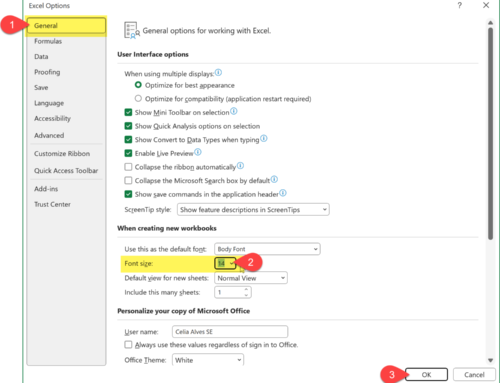
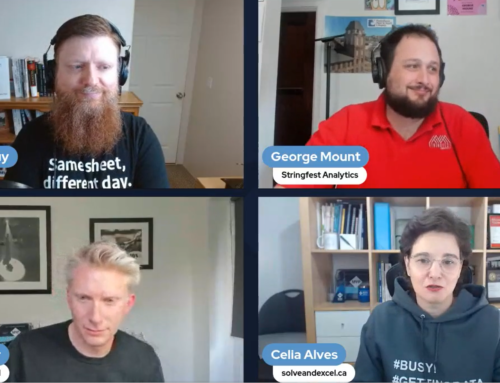

Leave A Comment