Very often, this particular company’s clients ask for information about product specifications like dimensions and weight. The company had that information for some of the products that had been collecting from their suppliers. Not all the measures were available for all the products, and sometimes the information was available in metric system units and other times in imperial system units. Consequently, the documentation provided to the clients not always looked as professional has it should.
What I created for them:
- An Excel table listing all the different product types, with columns for the corresponding dimension values in both system units.
- For each product, the user can enter each measurement value in mm or kg and Excel formulas convert those to feet/inches or pounds respectively.
- On a second Excel file, I created a template for the handout that has the company’s logo, brand colours and contact information.
- The user gets access to a sheet that has the list of all the product types from where he or she can mark with an “x” all the product types to be included in the handout.
- With a click of a button, a PDF is generated with the required information nicely distributed along the pages:
- Each product information is never cut between two pages;
- The document design reflects the company’s brand.
- For convenience, Windows File Explorer opens the folder where the new PDF was saved.
- Also for convenience, the user can open the first file directly from within the second when information needs to be added or amended to the data source.

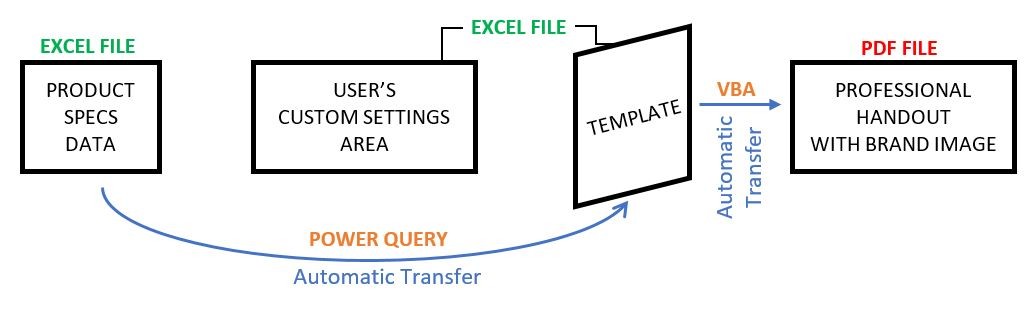
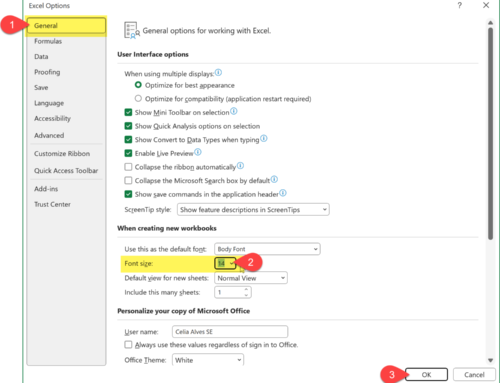
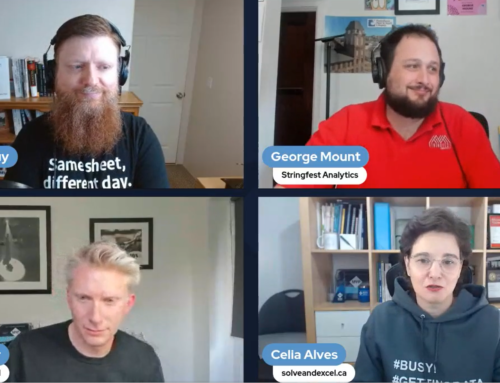

Leave A Comment