In this video, I will show how to create a button to filter a table based on a list of multiple criteria for one of the table fields, including the possibility to change that list without having to rewrite the VBA code. We will use “Split” to convert a string into an Array as one of the critical components of the VBA code for this dynamic filter.
To illustrate this tool, I will use an inventory table where each product listed has a status code. The button associated with the macro will filter the inventory table to show a selected list of statuses.

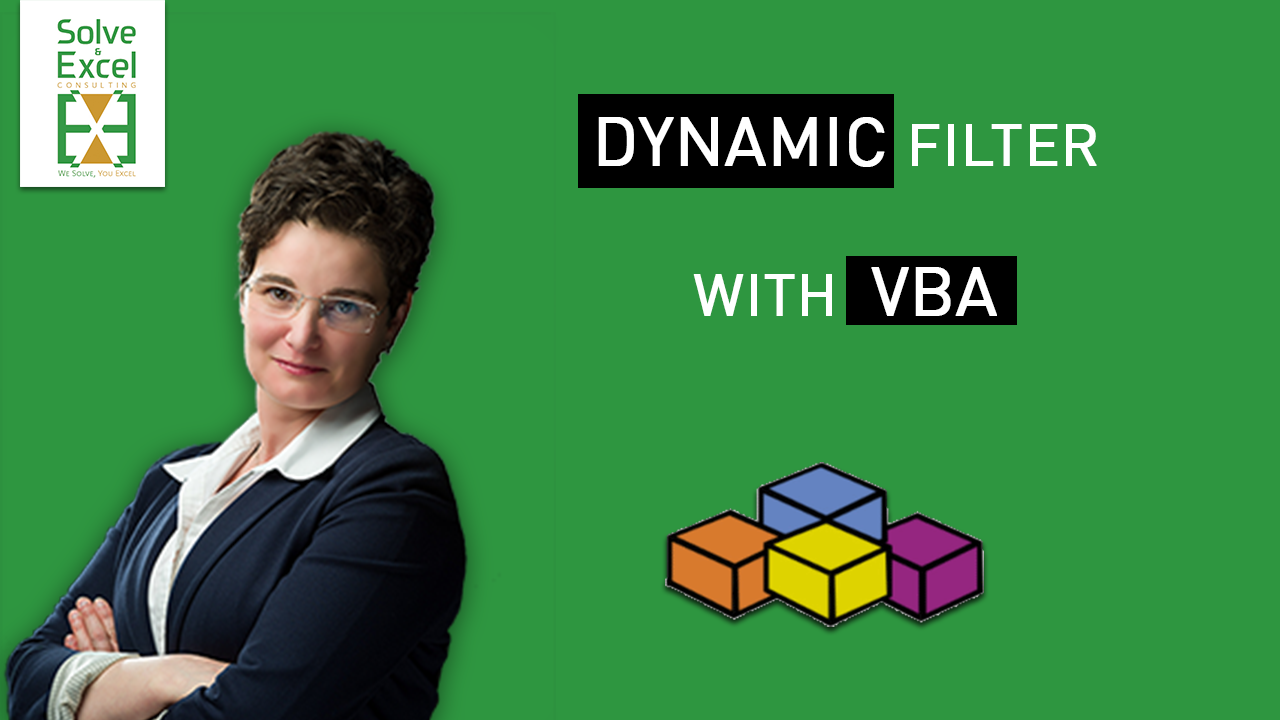
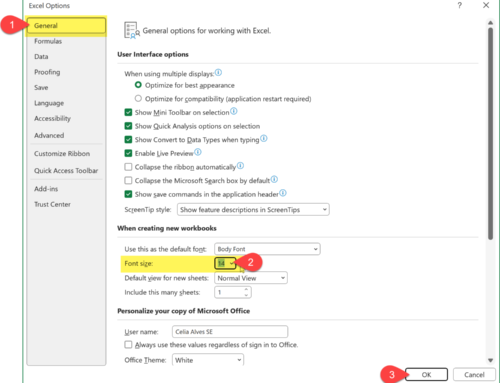

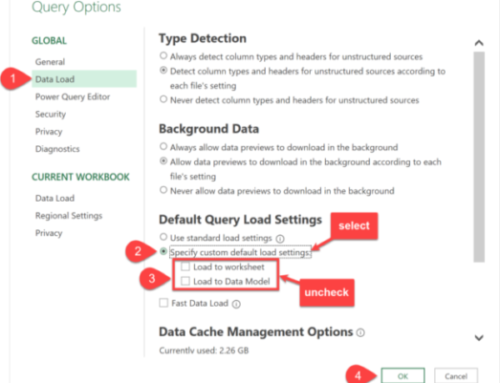
Leave A Comment