2020 was a year of many challenges and changes for all of us. However, I have always believed that every challenge is an opportunity for growth if you choose to face that challenge.
The MS Excel Toronto Meetup Group started the year by delivering content once a month to the members who could join us at a location in Toronto. When the pandemic times began, we decided to move the sessions from in-person to online. This decision alone offered us the opportunity to learn many new things, starting with how to operate Microsoft Teams for meetings and live events. After that, we needed to streamline our system to make it easier to manage all the steps that lead to a new session, from the moment we approach a potential speaker to when we have the pleasure of bringing everyone together to learn from our presenter.
During this journey, I am proud to say that we ran 22 sessions, with the help of 24 fabulous speakers and the support of our dear members (aka “Excel Lovers.”) The MS Excel Toronto Meetup Group went from about 200 members in January 2020 to over 1400 as of today!
When I look at the collection of photos of all the experts who so generously offered their time and knowledge to the community, I feel overwhelmed with gratitude. A big thank you to each one of you who joined our community, attended our sessions and shared your thoughts with us.
I wish to extend a special thank you to Dick Moffat and Vivek Patel, who have accompanied me on this journey since the beginning. I also would like to thank Gráinne Duggan, who has been helping us with valuable feedback since the first session and building the chapters list for each session video recording so that our YouTube channel visitors can find the content they need faster.
For the records here is the list of all the 2020 sessions:
| Session Title | MeetUp Page | Youtube Link | Presenter | LinkedIn Profile |
|---|---|---|---|---|
| Dick Moffat’s Best Practices for Spreadsheet Design | Link | Dick Moffat | Link | |
| Modern automation in Excel with Power Automate | Link | John MacDougall | Link | |
| Excel add-ins development with JavaScript | Link | Nilesh Shah | Link | |
| Dynamic Arrays & your New Favourite Function: FILTER! | Link | Link | Alan Murray | Link |
| 8 Quick Tips on Power Query | Link | Link | Oz du Soleil | Link |
| Integrating Excel with AI Builder to Leverage the Power of Image Recognition | Link | Link | Denis Molodtsov | Link |
| Integrating Azure Machine learning with Excel to build Predictive Models | Link | Link | Ashraf Ghonaim | Link |
| Real-time Data from Devices in Excel with Data Streamer | Link | Link | Cristiano Galvao | Link |
| Excel SaveAs File Types & Excel and the WWW | Link | Link | Oakley Turvey | Link |
| Yes, it is Excel! | Link | Link | Karen Abecia | Link |
| Introduction to PowerPivot and DAX | Link | Link | Abdelrahman Abdou | Link |
| Predictive Analytics in Microsoft Excel (Forecasting & Regression) | Link | Link | Rahim Zulfiqar Ali | Link |
| Excel and Power BI: better together! | Link | Link | Vivek Patel | Link |
| Create a Powerful Office Script from Scratch | Link | Link | Paul Kelly | Link |
| Financial Modelling in Excel | Link | Link | Danielle Stein Fairhurst | Link |
| Learning Statistics in Excel | Link | Link | George Mount | Link |
| Tips for Auditing Excel Workbooks | Link | Link | Paula Guilfoyle | Link |
| Mastering Ranges: The Building Blocks of Excel | Link | Link | Mark Proctor | Link |
| Spreadsheet Day Celebration – The History of Excel | Link | Link | Bill Jelen, Dan Fylstra, Rob Collie and David Monroy | Link 1, Link 2, Link 3, Link 4 |
| Five Awesome Dynamic & Interactive Charts in MS Excel & Data Storytelling Tips | Link | Link | Rahim Zulfiqar Ali | Link |
| Build Better Excel Models Faster | Link | Link | Ken Puls | Link |
| Extracting from the Data Model with Cube Functions | Link | Link | Brent Allen | Link |
We are already preparing the sessions for January and February 2021, so stay tuned so that you do not miss a learning opportunity.
May you all have a very happy and peaceful Holidays Season and wonderful New Year 2021!
- Learn how to automate your Excel reports
- Get this ready-to-use Excel solution for 2 and 3 columns of Dependent Dropdown Lists
- Check other posts about Power Query and Excel in this Blog,


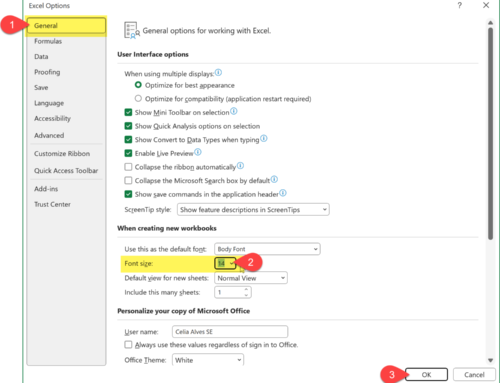
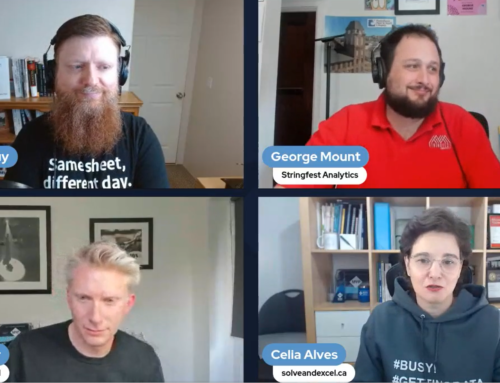

Leave A Comment