On November 5th, 2020, I presented to the Vancouver Power BI & Modern Excel User Group Meetup hosted by Ken Paul
I presented the new custom data types now available in Power Query. In May 2020 at the Microsoft Business Applications Summit, Microsoft announced the new functionality in Power Query in Excel that allows the user to create custom data types for their data sets. These custom data types work similarly to the Geography and Stock data types in Excel. Recently, this feature became available to all the subscribers of the Insiders program. In this session, we will see how to create a custom data type in Power Query, use it in Excel, and explore examples of possible applications of this very new feature.
- Learn how to automate your Excel reports
- Get this ready-to-use Excel solution for 2 and 3 columns of Dependent Dropdown Lists
- Check other posts about Power Query and Excel in this Blog,




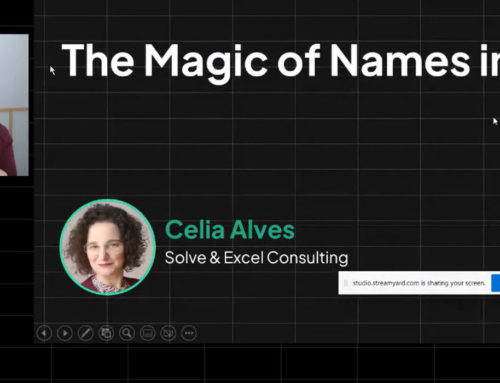
Leave A Comment